
What it Means to Play Tekken 6 Multiplayer on Different Devices?
Playing Tekken 6 Multiplayer on one device (PC) to another device (Mobile) means Player 1 plays on mobile and player 2 on PC, also you both can play on PC too. You can play together on any device by doing these settings.
So you are finding a way to play multiplayer in Tekken 6 on PPSSPP. It’s
simple and easy. You have to follow all the steps given below in order to enjoy multiplayer funcionality.
Steps for Tekken 6 to Play Multiplayer
Step 1: Open your PC, Open Network Sharing Center available in the taskbar.
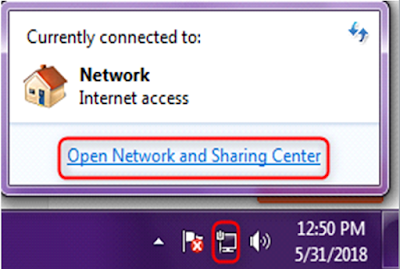
Step 2: Click on Local Area Connection.
3. Now Click "Details" and check your IP Address.
4.
Now go to PPSSPP and open Tekken 6. Press the Esc key and click Game settings and
go to Networking, Enable networking/WLAN, Click "Change PRO ad hoc server IP
address" and type your IP, Enable built-in PRO ad hoc server and then click Port
offset (0=PSP compatibility) and type 5000.
5.
Now on the other device (mobile), Change the same settings that you have done on PC device.
Open Tekken 6 go to Network and click Battle Lobby and that’s all play together
and enjoy.

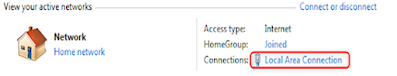

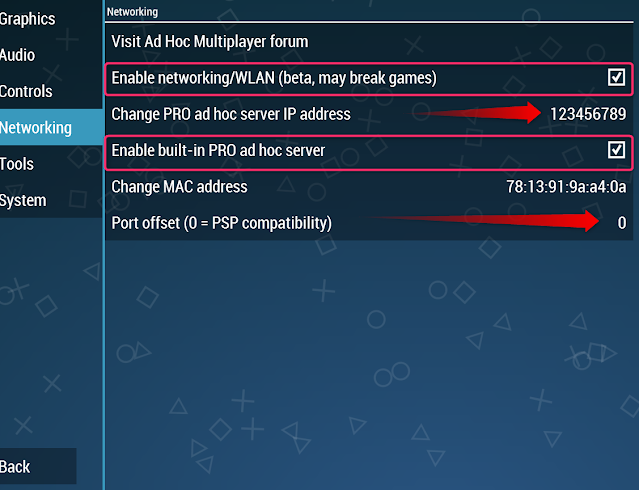





I have been surfing online more than 2 hours today, yet I
ReplyDeletenever found any interesting article like yours. It is pretty worth enough
for me. Personally, if all web owners and bloggers made good content as you did, the web will be much more useful than ever
before. I’ll immediately grasp your rss as I can not find your e-mail subscription link or e-newsletter
service. Do you have any? Please permit me recognize in order that I may subscribe.
Thanks. Thank you for the auspicious writeup.
It in fact was a amusement account it. Look advanced to
far added agreeable from you! However, how could we communicate?
http://cspan.org
nice seting for taken 6 multiplayer.
ReplyDeletevisit my site
https://gamehackfixer.blogspot.com/
blank screen appearing after going in lobby y i did all right settings. idk what is real problem
ReplyDelete