A lot of people commented me on my post; "CHEATS OF TEKKEN 6 PPSSPP GAME" that how can they edit "ULUS10466.ini" file on android / mobile. Then I thought to write a post on this topic so it may be helpful for them who use android to play tekken 6. So I think we have talked enough, lets go to the point.
Downlaod Fast gaming Emulator to play Your Games
Now, Open it and go to the location where you have "ULUS10466.ini" file.
Click on it, And select "ES Note Editor"
Click the ፧ icon on the top right and press "Edit" then paste the whole text in it.
Now Save all the changes by pressing the going back button "<" on the top left.
Now Run The Game And Enjoy Your Cheats on Android! 😃😃😃


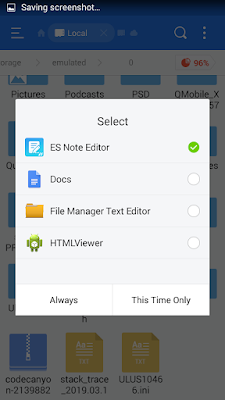
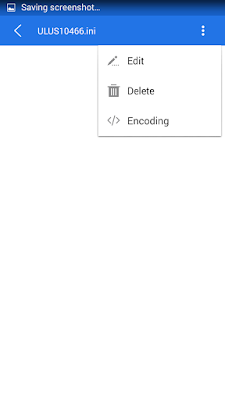
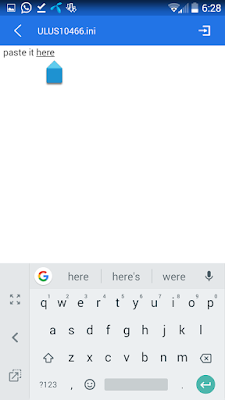




No doubt this is an excellent post I got a lot of knowledge after reading good luck. Theme of blog is excellent there is almost everything to read, Brilliant post.
ReplyDeleteagar.io
Thanks for sharing a few words about my site and your site hahaha (agar.games). I have seen 5 comments in my moderation menu and approved only one. You know why?..........Because you have said many great words about my site.:-).
DeleteAny Way, Thanks!
Anyway, your site is good and i've played paper.io on that.
Deleteplease, can u tell how you added those click effects on you site
Deleteplease, can u tell how you added those click effects on you site
ReplyDeleteThis comment has been removed by a blog administrator.
ReplyDeleteThe es explororer cant copy and paste
ReplyDeleteIt can copy and paste, you have to use it properly
Delete