Everybody knows that gameloop is the best emulutor to play mobile games including pubg on pc. But on low-end PC's; It lags a bit and you cannot get the best expirience of the game.
In this article we're gonna learn about that how can we boost fps of pubg mobile in tencent gaming buddy (also called Gameloop). This is Outstanding Method to boost fps of pubg mobile.
Open gameloop, Open it's settings, go to "Engine" and set it as:
Rendering:
Opengl (If you have good GPU) | DirectX (If you have good Processor)
Render Cache = '✔️'
Enforce Global Render Cache = '✔️'
Rendering Optimization = '✔️'
Ant-aliasing = Close
Memory = 4096MB (The Maximum you have)
Processor = 8 (As you have) to check your Processors Click Here
Resolution = 800x600 (Keep it lowest)
DPI = 160
In this article we're gonna learn about that how can we boost fps of pubg mobile in tencent gaming buddy (also called Gameloop). This is Outstanding Method to boost fps of pubg mobile.
Step # 1: Emulator Settings
Open gameloop, Open it's settings, go to "Engine" and set it as:
Rendering:
Opengl (If you have good GPU) | DirectX (If you have good Processor)
Render Cache = '✔️'
Enforce Global Render Cache = '✔️'
Rendering Optimization = '✔️'
Ant-aliasing = Close
Memory = 4096MB (The Maximum you have)
Processor = 8 (As you have) to check your Processors Click Here
Resolution = 800x600 (Keep it lowest)
DPI = 160
Now go to "Game" and do as:
- Gaming Resolution = SD 720P
- Display Quality = Smooth
Now Press 'Save', Next thing to do is to close gameloop and right click on the gameloop shortcut, press "properties",Go to Compatibility and set it like this:
- Set the "Compatibility Mode" to "Windows 8"
- '✔️' Disable Display Scaling on high DPI settings
- '✔️' Run this Program as an Administrator
Step # 2: System Settings
Open your Windows Settings (By pressing on start button and going into settings), Go to System > Power and Sleep > Additional Power Settings > Set it to High Performance
Hope It will Work for You
Comment me If you have any problem with the game.
Thanks!


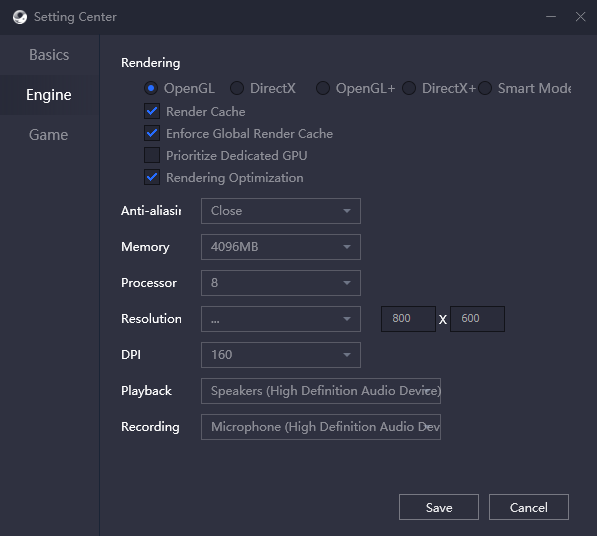

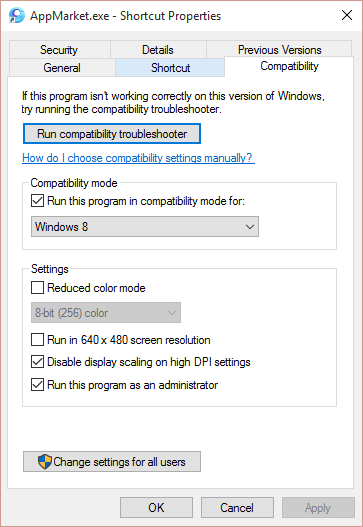
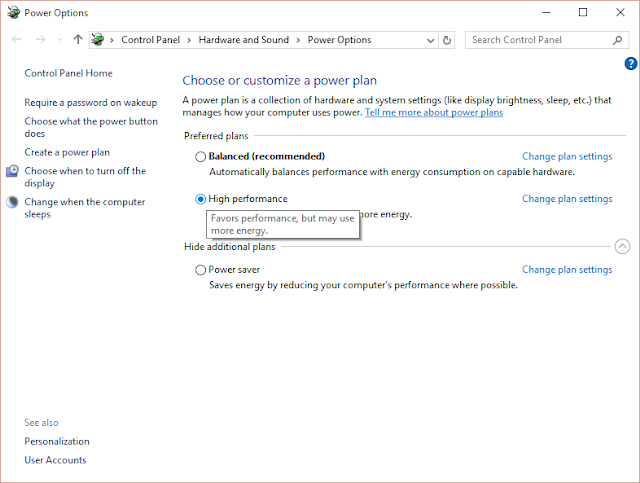




No comments:
Post a Comment
If you have any problems or queries, please feel free to ask.