Best CODM settings to enhance your gaming experience and play like a pro. I'm going to share Control settings including ADS, Hip fire etc. Also, other options improve gameplay.
Call of Duty mobile is one of the best battle royale games for mobile out their on Google Play Store. This game has complex settings as compared to Free Fire but they are quite similar to PUBG. If you are familiar with other BR games then you might not have any confusion setting up the CODM. But anyway, you'll be informed about all the specific steps to make you a pro from a beginner.
CODM SETTINGS - CONTROL Settings
First of all you need to enable some settings given below:
- Go to CONTROLS tab
- Always select ADVANCED MODE option
- In shooting MODE, select "1-tap ADS" option
Now, we should move to CUSTOM LAYOUT and set the control buttons.
So, here is the screenshot of control settings given above that i personally use to play. This setting has made my gameplay more effective then ever before. Also make sure to reduce the opacity of the buttons so that the battlefield will be more visible and your gameplay will be more efficient.
Note: Go to "BR MODE" in "CONTROLS" and sync the MP setting to BR.
CODM SETTINGS - BASIC Settings
Basic settings should be adjusted correctly in order to have a great gaming experience in call of duty mobile. There are several settings in BASIC tab. I will tell you what settings should be set to ON and all the other one should be set to OFF. Here are the settings:
QUICK RUN (FROM PRONE): ON
FIXED R-FIRE BTN: ON
CONTINOUS GRENADE THROW: ON
QUICK WEAPON SWITCH: ON
JOYSTICK AUTO-SPRINT: ON
HIDE PRONE BUTTON (HOLD CROUCH TO PRONE): ON
ADS BUTTON FOR ROTATION: ON
CODM SETTINGS - AUDIO AND GRAPHICS
GRAPHIC QUALITY: LOW
FRAME RATE: (AS MAX AS POSSIBLE ON YOUR DEVICE)
Also, If you have a device that is not high-end, then you must disable all the options given below in audio and graphic settings.
That was all the settings that you have to do in Call of duty mobile to have the best gaming experience and combat. Also, there are COD WW2 Best SMGs that you must try once. If you play codm regularly then you must know best loadout for RUS-79U in CODM.


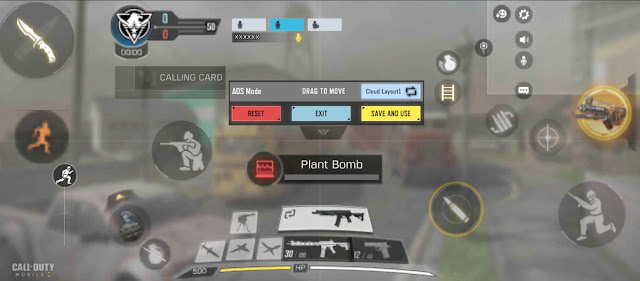






No comments:
Post a Comment
If you have any problems or queries, please feel free to ask.