When you start Far Cry 6 game on your PC. You might see the error "You cannot access this feature while Ubisoft connect is in offline mode. ATTENTION! Snowshoe-56D536C3" in the top-right of the screen. You don't have to worry, we have solution for that.
 |
| Snowshoe-56D536C3 Error |
Why I am Seeing "Snowshoe-56D536C3" Error in my Game?
Snowshoe errors only occur if you are using Ubisoft in offline state. Even though Ubisoft connect is opened and logged in at the backend but your mode should be also set to online. If you can't understand that right now then no problem everything will be clear at the end. Just keep reading and following the steps.
Does this Error Only Occur in Far Cry 6?
This is a common error and can be seen in any game. We will guide you through some steps that would help you not only fixing this error in far cry games but any other game having trouble like that.
How to Fix Snowshoe-56D536C3 Error in Far Cry 6
- Close Far Cry game if it is running.
- Open "Ubisoft Connect", Click on your profile name or picture.
- In the dropdown menu, select the mode to "Online".
- Press "Play" button available in Ubisoft Connect to run the game.
- Now, you can see the error is solved and you can now play the game without any problems.
This was a quick guide to solve your problem in the game. If you have any questions then let me know in the comments.
Note: This information was collected from "AarohanTechSol" YouTube channel. All the screenshots are taken from his video. You can watch the video of the main creator down below.


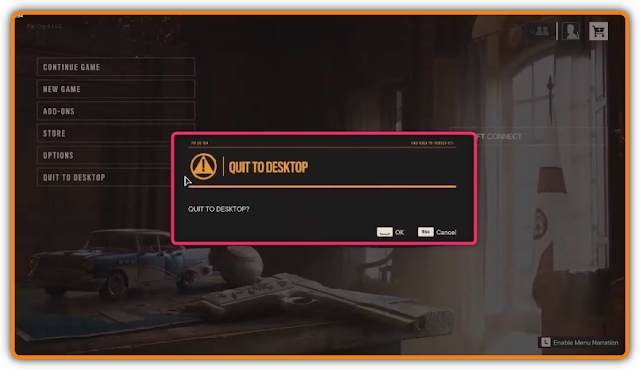

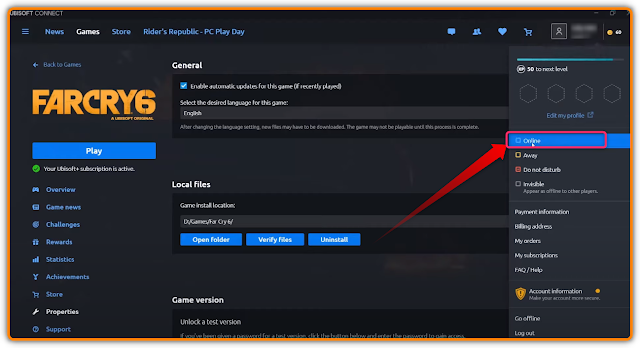

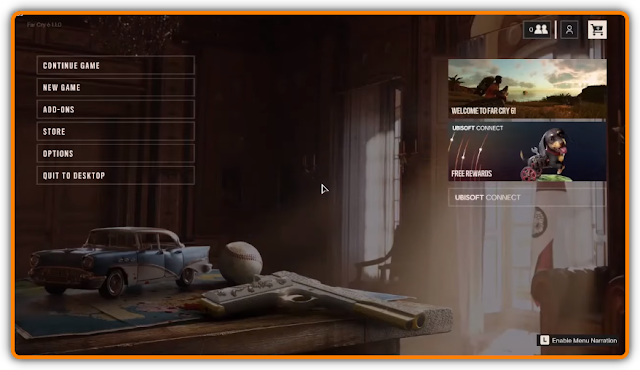




No comments:
Post a Comment
If you have any problems or queries, please feel free to ask.