BOOSTING FPS!!!, BOOSTING FPS!!!, BOOSTING FPS❕
Everybody wants to boost fps in their games also fortnite. Here are the correct methods to boost fps in fortnite Season 9.
Here is the ZIP file, Download and extract it then do as given.
After extracting, open "Fortnite launch options" then change "preferredprocessor "6" to the number of CPU Cores you have, You can find this by going to Task manager > Performance > CPU (then look bottom right, for "logical processors" this is your number.), then go to "epic games launcher" and then into "settings" scroll down and there you'll see "game options" also there is "fortnite" then paste the launch options.
Now, open, "Fortnite Settings Files (.ini Files)" folder and open any folder which suits your graphic card's company (e.g Nvidia, AMD, Intel)
Then copy the '.ini' files as your configuration and follow the steps given below:
1. Press Windows button, type %appdata%
2. Go one folder back to appdata/local/FortniteGames/Saved/Config/WindowsClient
3. Paste, Copy and Replace
4. To Get Back To Default Fortnite Settings, Just Close Fortnite & Delete GameUserSettings.ini File in appdata/local/FortniteGames/Saved/Config/WindowsClient And Relaunch The Game
Also you can find there, Some Apps that are 100% secure. Like game booster and more.
Everybody wants to boost fps in their games also fortnite. Here are the correct methods to boost fps in fortnite Season 9.
Here is the ZIP file, Download and extract it then do as given.
After extracting, open "Fortnite launch options" then change "preferredprocessor "6" to the number of CPU Cores you have, You can find this by going to Task manager > Performance > CPU (then look bottom right, for "logical processors" this is your number.), then go to "epic games launcher" and then into "settings" scroll down and there you'll see "game options" also there is "fortnite" then paste the launch options.
Now, open, "Fortnite Settings Files (.ini Files)" folder and open any folder which suits your graphic card's company (e.g Nvidia, AMD, Intel)
Then copy the '.ini' files as your configuration and follow the steps given below:
1. Press Windows button, type %appdata%
2. Go one folder back to appdata/local/FortniteGames/Saved/Config/WindowsClient
3. Paste, Copy and Replace
4. To Get Back To Default Fortnite Settings, Just Close Fortnite & Delete GameUserSettings.ini File in appdata/local/FortniteGames/Saved/Config/WindowsClient And Relaunch The Game
Also you can find there, Some Apps that are 100% secure. Like game booster and more.



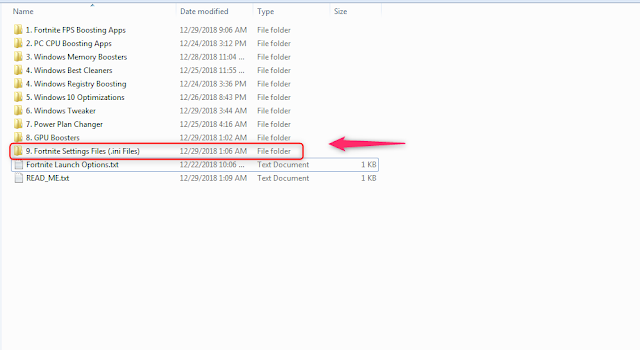
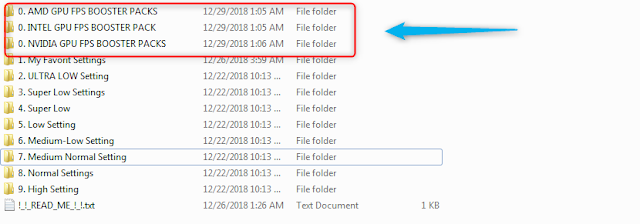






No comments:
Post a Comment
If you have any problems or queries, please feel free to ask.