I was playing DMC: Devil May Cry, while in the the game stopped working. Every time I it makes the same error so, i thought to fix it and finally I found the solution. Now i'm going to share with my friends.
Let's Begin:-
All you need to do is, just download the following software Dxcpl Direct X 11 Emulator and follow the steps.
HERE IS THE SITE WHERE YOU'LL FIND THE Dxcpl Direct X 11 Emulator


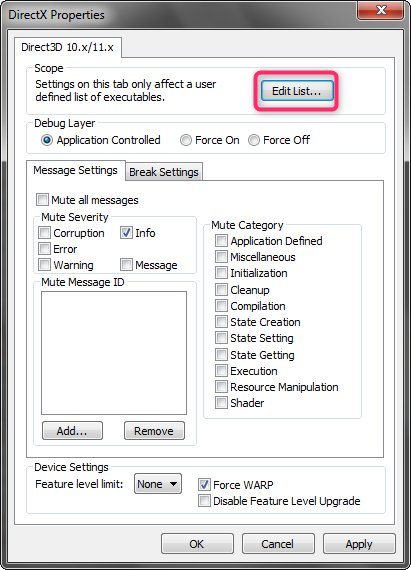
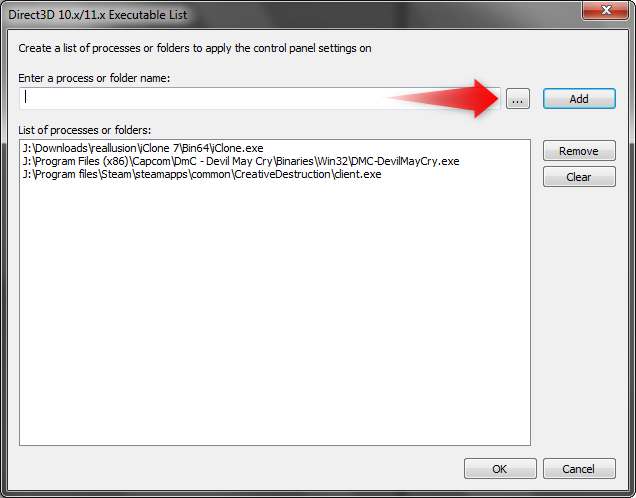
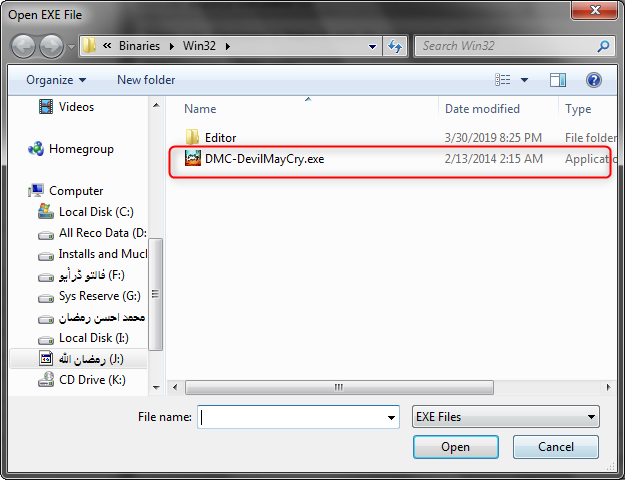
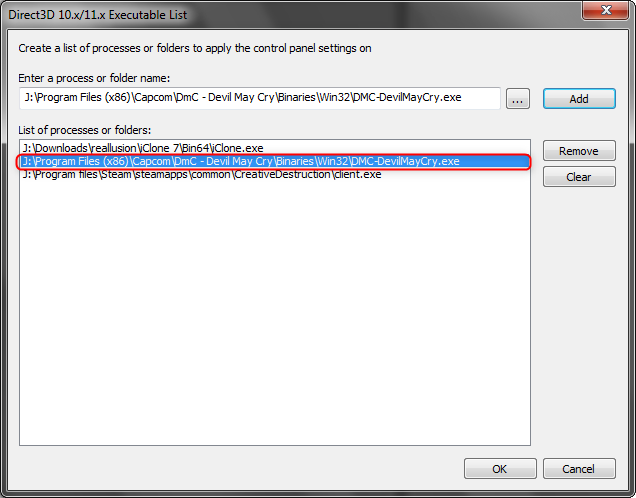
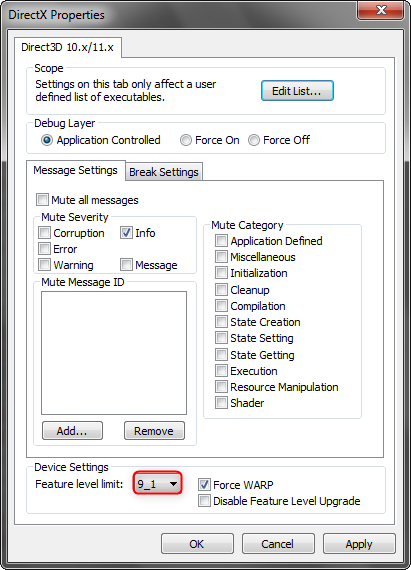




No comments:
Post a Comment
If you have any problems or queries, please feel free to ask.